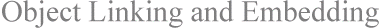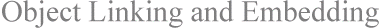Large embedded objects cropped in Word due to WMF dimensions.
Cause:
Word converts the object to a Windows metafile (WMF). Windows automatically limits the dimensions of a WMF. The embedded object exceeds these maximum size limits and appears cropped when pasted into Word.
Solution:
Reduce the size of the object in the source application or use the Paste Special feature.
Do one of the following:
1) Reduce the size of the object in the source application.
2) Use the Paste Special feature in Word when embedding the object.
a) Select the object in the source application.
b) Select the 'Edit' menu and select 'Copy'.
c) Open the Word destination document.
d) Select the 'Edit' menu and select 'Paste Special...'. (The Paste Special dialog box appears.)
e) Select 'Formatted Text (RTF)' or 'Unformatted Text' in the 'As' box.
f) Select the 'Paste' radio button.
g) Click 'OK'.